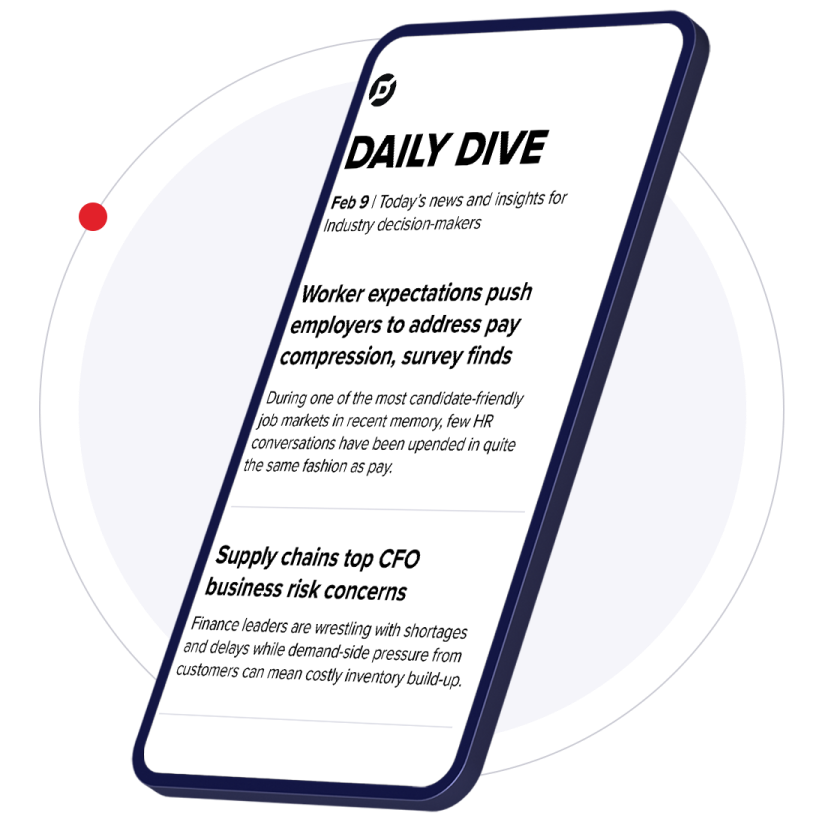Overview
At a first glance, many feel the benefits of using a BIM model are purely for marketing – leveraging the 3D model for visual aids to help sell a home. Taking a deeper and a more thoughtful look at a BIM model will reveal many practical business reasons to adopt BIM for residential construction.
What are the Benefits of BIM for Residential?
Marketing
First the obvious and most touted – marketing materials. With a 3D model, you can leverage automatic visuals, whether it be a simple elevation, isometric view, animated walk through or a full VR immersive experience of the model. These visuals allow a home owner to understand the design details and help sell a home. See samples in the Cadsoft gallery of both VR and photorealistic images for great examples of how to use images effectively when marketing a home.

Visualization
When you are working with intelligent 3D geometry you can document the existing topography of the site, where the home will reside, and how it will look in relation to the neighborhood where it will reside. This may be a key feature when working in an established neighborhood that will want to visualize how a new home will fit in, especially in a tear down and rebuild situation. Also, take advantage of VR capabilities to fully immerse a client in their home so they know exactly what to expect and avoid costly and time-consuming change orders.
Time
When everyone is working on a BIM project file, it saves time by pulling information automatically from a single BIM document. Instead of restarting the same work when beginning a new work flow, you pass the information through to the next person that needs it.
For example, without BIM the current process may look like this:
- You design the home in one application or by hand.
- The interior decorating, including the kitchen and bath design, are sent to someone else for specifying the products required. They redraw the design in their cabinetry application.
- The floor plans and elevations are printed and used for the estimating process, which is done in another software application or by hand.
- The plans are sent to another company for specifying the trusses or engineered lumber. Again, they use specialized software and redraw the plans submitted in their application.
- Another software organizes the materials required for the build and puts the materials into ship loads to deliver them on site
With BIM, the model information is passed along so everyone can access the same hub of information without the need to redraw from scratch. Either working in the same application for all the work flows or exporting information from the BIM model to other applications that specialize in the work flow areas. As an example, in Envisioneer the BIM model is intelligent and can take off materials and create permit drawings. It also gives you the ability to integrate with other software packages if you consult with other professionals using different software. Integration is what makes software a true BIM package.

Material Take-off
A BIM application, like Envisioneer, creates an intelligent model that has full 3D geometry.That geometry can be used to estimate the materials used in the project. Each model face understands the materials that are affiliated with the item that you are drawing. As such, quantity information can be pulled from the model to create a bill of materials. Materials can easily be substituted for other materials when cost becomes a factor.
BIM software applications, like Envisioneer Construction Suite also have framing options built in that will layout the framing for the walls, floors, ceilings and roof. Corresponding cut lists can also be supplied and used onsite and for ordering purposes. Robust BIM applications, like Envisioneer Construction Suite, optimize the lumber used to ensure the preferred stock lengths are being used and scrap reused where desired.

BIM software can then organize the information into logical phases of construction that can be used for organizing the material delivery on site. Saving time for everyone involved.
Improve Collaboration
Collaboration is improved in all areas of the project with the abundance of information that is available from a BIM model.
With the 3D visual information provided by the BIM software, owners and designers can collaborate directly in the BIM software or in mobile and online viewing apps. These applications may provide markup options for communicating suggested changes or highlighting design upgrades. By providing printed renderings to the owners, they can also use them as an opportunity to review and revise the proposed design. Envisioneer ProArchitect is a great example of a BIM application that has a focus on visuals.
For Building Material Suppliers, the materials used in the BIM model may also directly link to their inventory for ease of ordering. This is also helpful to owners and designers as it can provide hyperlinks to manufacturer specifications. The designers, homeowners and material suppliers can collaborate easier to ensure the materials selected meet the needs of the design.
With all the visual opportunities available from the BIM model the trades working on site can also benefit with the increased detail that is provided. Wall panel diagrams that illustrate each piece of lumber and their cut length, make it easier on site when working with framing crews that may have a lack of experience. Envisioneer Construction Suite includes wall panel diagrams for increased collaboration.
The collaboration that can happen before construction because of the plethora of visual information that can be pulled from the BIM model may avoid costly and timely holdups on site.
Analysis
Energy information can be attributed to BIM model components and exported out to Energy Audit programs like ResCheck by the U.S. government. This alleviates extra work to hand key the information into the Audit programs manually. Many areas are demanding energy information be submitted with every permit application so ensure you can do it quickly by taking advantage of the information you can pull from a BIM model.
Documentation
BIM models, like Envisioneer produces, can transfer model information directly to detailed floorplans, elevations, sections and details which reduces the opportunity for errors when creating a presentation or permit drawing set.
Summary
For a listing of all the Envisioneer BIM packages available see the comparison chart to determine the level of information you can pull from a BIM model and start taking advantage of BIM in your next project!